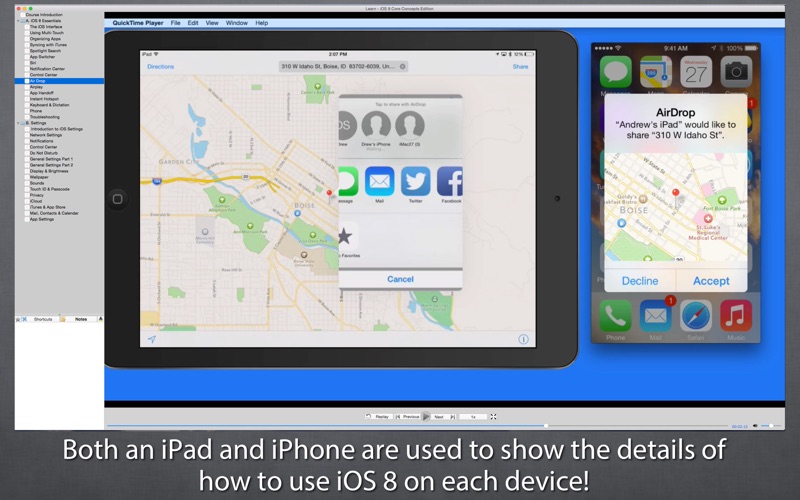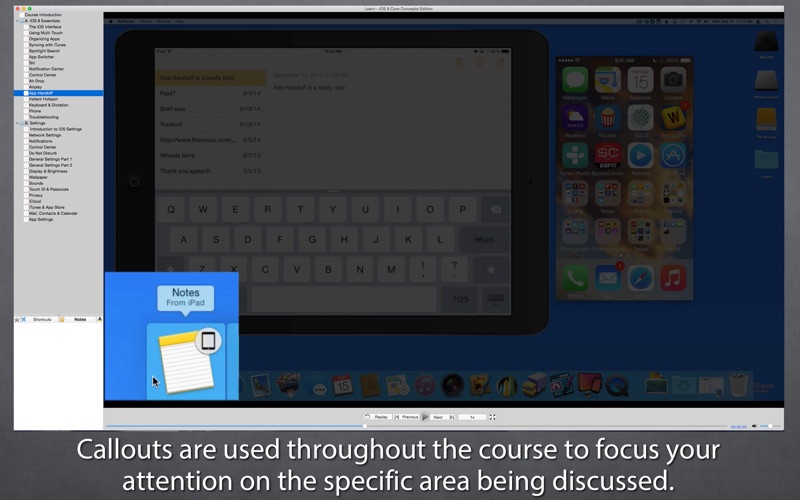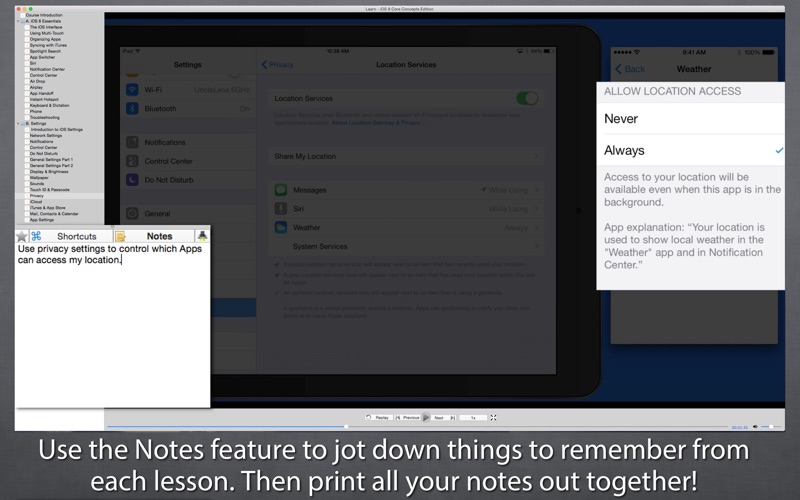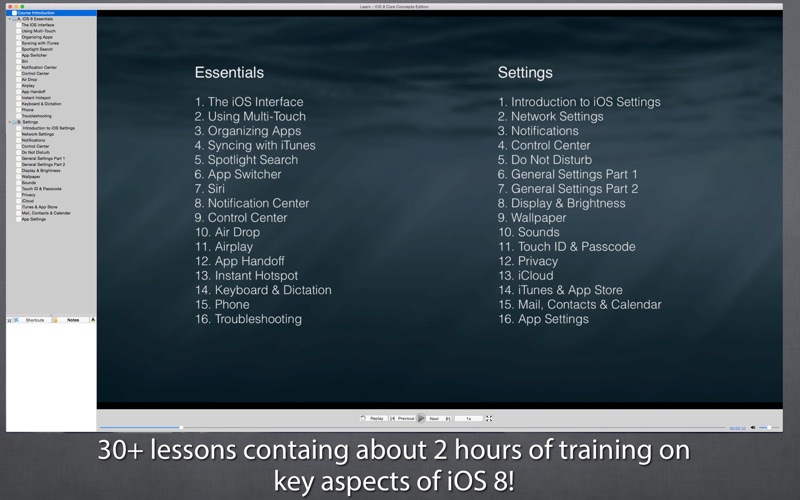
Learn - iOS 8 Core Concepts Edition
Get the most out of your iOS Device(s) running iOS 8 with our iOS 8 Core Concepts video training course App! Great for anyone new to iOS or wanting to learn to use your current iPad or iPhone more efficiently!
•2 Hours of HD Video Tutorials!
•Over 30 lessons on iOS 8 Essentials & Settings (Not just new features!).
•Indepth look at all iOS settings showing you how to control and customize your iOS device.
•Direct screen captures. No hand moving around in front of the screen blocking your view!
•Take notes about what you have learned, the App auto-saves them and lets you print them out as one PDF!
•Simple interface that makes is easy to navigate through the course.
•The viewer is guided the with zooms and highlights of what is being discussed.
•Look for "Learn - iOS 8 Core Apps Edition" for lessons on iOS 8 Apps like Safari, Mail, Messages, Maps, Calendar & more!
The voice and guide behind this training App is Drew Swanson. Drew is a 20+ year Mac user and an iOS user since the iPhone was introduced in 2007. For nearly a decade Drew has been a member of The Apple Consultants Network, working in the Boise Idaho area to provide support and training to Mac users at their home and business. In 2009 Drew started TheMacU to provide video training courses to Mac users anywhere in the World.
Course Outline…
–Essentials
1. The iOS Interface
2. Using Multi-Touch
3. Organizing Apps
4. Syncing with iTunes
5. Spotlight Search
6. App Switcher
7. Siri
8. Notification Center
9. Control Center
10. Air Drop
11. Airplay
12. App Handoff
13. Instant Hotspot
14. Keyboard & Dictation
15. Phone
16. Troubleshooting
–Settings
1. Introduction to iOS Settings
2. Network Settings
3. Notifications
4. Control Center
5. Do Not Disturb
6. General Settings Part 1
7. General Settings Part 2
8. Display & Brightness
9. Wallpaper
10. Sounds
11. Touch ID & Passcode
12. Privacy
13. iCloud
14. iTunes & App Store
15. Mail, Contacts & Calendar
16. App Settings